Button switch types
(1) Protected button: A button with a protective casing that can prevent the internal button parts from being mechanically damaged or people touching the live part, its code is H.
(2) On-off button: Under normal conditions, the switch contact is a button that is turned on.
(3) Moving button: Under normal conditions, the switch contact is a button that is disconnected.
(4) On-off button: Under normal conditions, the switch contacts are both connected and disconnected.
(5) Illuminated button: The button is equipped with a signal lamp, which is used for issuing operation commands and also doubles as a signal indication, its code is D.
(6) Action click button: that is, the mouse clicks the button.
(7) Explosion-proof button: a button that can be used in places containing explosive gas and dust without causing explosion, its code is B.
(8) Anti-corrosion button: It can prevent the intrusion of chemical corrosive gases, and its code is F.
(9) Waterproof button: With a sealed shell, it can prevent the intrusion of rainwater, its code is S.
(10) Emergency button: There is a big red mushroom button protruding outside, which can be used as a button for cutting off the power supply in an emergency, and its code is J or M.
(11) Open button: a button that can be embedded and fixed on the panel of the switch board, control cabinet or console, and its code is K.
(12) Interlocking button: a button with multiple contacts interlocking with each other, its code is C.
(13) Knob button: The contact is rotated by the handle. There are two positions on and off, which is generally a panel-mounted button, whose code is X.
(14) Key button: a button that can be operated by inserting and rotating a key, which can prevent misoperation or can be operated by a special person, its code is Y.
(15) Self-sustaining button: a button with a self-sustaining electromagnetic mechanism inside the button, its code is z.
(16) Combined button: a button with a combination of multiple buttons, its code name is E.
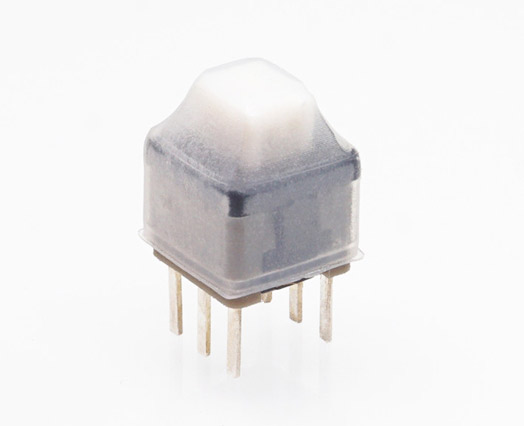
Any incorrect welding operation may cause deformation of the plastic parts of the product, poor switch contact, failure of the switch belt lock, etc. When users use pin-type button switches and signal lights, the phenomenon of product damage due to improper welding operations often occurs, so please pay attention to the following points during welding operations:
1. Choose a suitable soldering iron to speed up the soldering speed. It is recommended to use a 20W soldering iron. The soldering time should be completed within 3 seconds, and the soldering temperature should be controlled at 230°deg; the best.
2. The amount of flux must be appropriate. When soldering, try to place the switch pins downward to avoid multiple soldering, which may cause the pins to break.
3. Try to use plug-in terminals to connect, avoid welding connection.
4. Do not change the direction of the button switch pins at will, so as not to change the internal structure and cause the switch to be abnormal.
5. Select the appropriate lamp bead voltage to avoid the situation that the lamp bead does not light up or burns out due to inappropriate voltage.


